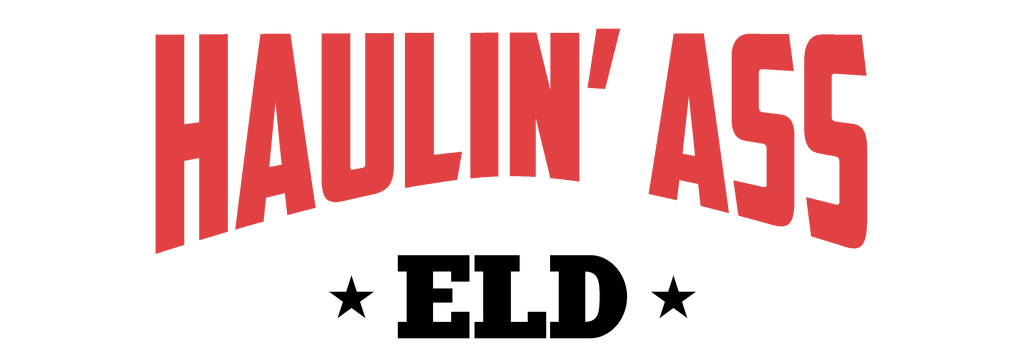What Is the Best ELD for Owner-Operators?

What Is the Best ELD for Owner-Operators and Small Fleets?
Drivers and owners of small fleets wear a LOT of hats. And though it isn’t always at the top of the to-do list, remaining complaint with government regulations is one of the most important boxes to check off. So the best answer would be to have an ELD device that also comes with admin support to keep your log books clean and IFTA reports organized.
Nobody wants to be on the wrong side of DOT when the bears are hungry and the use of approved electronic logging devices is a major step in avoiding any trouble. This article focuses on what to steps to take when looking for the best ELD for your small fleet while getting the most out of your investment.
Have somewhere between 1-100 vehicles?
Doesn't matter. No contract necessary.
We call it the “Stay As Long As You Want” policy.
See Price Options
Do Small Fleet Trucks Need ELDs?
Short answer: Most of the time, yes.
Regardless of the fleet size, most commercial truck drivers in the US have to follow the ELD mandate and keep their RODS using an electronic logbook device. These regulations even extend beyond the United States border and apply to drivers in Mexico and Canada. If you’re required to keep HOS records, you’re almost always required to follow FMCSA ELD rules.
Unless: You meet one of the following exceptions…
- Your vehicle has an engine manufactured before the year 2000.
- If you only keep RODS for 8 days or less out of every 30-day period, you can keep track of your logs on paper.
- If you drive short-hauls, less than 100-150 air miles, then RODS and elogs aren’t mandatory and you can also use paper logs.
- If you conduct drive-away-tow-away operations and the vehicle being driven is part of the delivery
With all that said, which ELD app solution supports small fleets and owner operators the best?
The answer: The only ELD on the market that was designed specifically for smaller teams, Haulin’ Ass ELD.

Haulin’ Ass ELD Has 5-Star Rated ELD Devices for Owner Operators and Small Fleets
Pop Quiz:
If you’re an owner-operator, would it be more helpful to have someone you can text anytime to fix an issue or help you with an audit?
Or to download a massive fleet software program to your laptop with a 1-800-555-5555 call center who puts you on hold and doesn’t know your name?
We’re a little biased, sure, but the point is every fleet has different problems. Large fleets have large fleet problems. Small fleets have small fleet problems. And that’s where Haulin’ Ass ELD comes in, we’re like a personal assistant whose main is job to keep your RODS clean and compliant. Plus our elog solution is affordable, reliable, and even we’ll email you your organized log book and IFTA reports monthly.
Our elog’s features are designed to assist small fleet owners and managers making their operations more efficient, and as a result, making them more money.
Our electronic logbooks include the following advantages:
- Fast and easy installation. Our high-quality ELD hardware plugs into your truck without any tools needed and connects to your phone or tablet in a few minutes. We even have a step-by-step video to teach you how to set it up. Still need help? Text us, we’ll do it with you.
- Reliable hardware. Our equipment is so reliable that we have customers who still have our devices installed from 2007. Not saying everyone should do that, just saying with us, you could.
- Edit your own logs. You can easily manage your HOS compliance with our app’s logbook management feature.
- Easy vehicle inspection reports (DVIR). A driver’s safety starts with their vehicle’s safety. The Haulin’ Ass ELD app has a thourough yet quick vehicle inspection checklist with easily shareable reports you can send to your mechanic if necessary.
- Pro driver support. Our English and Spanish speaking team is ready to help with reliable on-road driver support any day of the week. Just text or call anytime.
- Flexible plans. Need only the basic support? Cool. Need to move up to the pro plan for a while? Cool. We don’t use contracts because you should be free to do as you please and use only what you need. Just let us know how we can help.
- User friendly HOS app. Haulin’ Ass ELD has been loved for our simple easy to use app. We are constantly listening to driver feedback and making regular updates to continue to make it as simple as humanly (and legally) possible for drivers, owners, and fleet managers.
- All the extra stuff. Need more features? How about trackable GPS technology, vehicle diagnostics with fault code notifications, real-time alerts for potential penalties, IFTA mileage calculations, and fleet maintenance to go with your electronic logging device? You got it. We’re ready!
ELD Providers’ Ratings
There is an actual ton of ELD providers in the market (over 700 on FMCSA’s vendor list, that’s insane). How can you tell which is actually the best ELD for small fleets? Let’s help you narrow down the search and focus on options that take care of the electronic logbook’s mandatory requirements and also suit your team’s needs. There is no better source for trust and information than actual users. Here are the latest app ratings of some of the most popular providers in the ELD market.
|
RANK |
ELD PROVIDER |
iOS APPSTORE |
ANDROID PLAYSTORE |
|
1 |
Haulin’ Ass ELD |
4.4 |
4.5 |
|
2 |
Motive |
4.5 |
4.0 |
|
3 |
JJ Keller |
4.1 |
2.7 |
|
4 |
Garmin |
3.8 |
4.1 |
|
5 |
Apollo |
2.9 |
3.4 |
|
6 |
Geotab |
2.5 |
3.6 |
|
7 |
Omnitracs |
2.8 |
2.3 |
|
8 |
PeopleNet |
1.5 |
2.3 |
|
9 |
Verizon |
1.8 |
3.0 |
|
10 |
Teletrac |
No iOS app |
No Rating Yet |
Are There Any Other Features Required for Trucking Operations Besides Electronic Logs?
Additional features can be great tools to improve operations and management and any ELD for small fleets should have a few of them. For example, it would be nice to have a device that can provides software that helps automate IFTA records and calculations to record distance traveled by jurisdiction. With this software you can look up detailed trip reports and filter summaries by a specific date.
And you know what would be even nicer?
Having an ELD provider that does this for you. With the Haulin’ Ass ELD Pro Subscription, we’ll send these reports to you automatically every month.
Want a FREE MONTH to get started?
Use code: HAULIN35 when checking out.
Let’s do it.
How to Install Haulin’ Ass ELD
There are three setups that happen when you get started, the ELD hardware installation, the app setup, and the Carrier Login Portal setup.
-
We will set up your account for you once you purchase and text us the required info, so, no sweat there
-
Once we send you your User Name and Passowrd, simply click on Carrier Login on the Haulin’ Ass ELD homepage, it’s on the top left corner menu. Just text us up if you’d like us to send your login info again.
-
From your dashboard, you will be able to update your company information, add drivers, vehicles, and have access to all the other admin duties.
Just a heads up: The FMCSA regulations require carrier portal users and drivers to have SEPARATE LOGIN CREDENTIALS (even if they’re the same person). Carrier Portal users can’t sign into the Haulin’ Ass ELD app, and drivers cannot sign into the Carrier Portal using the same login user name. We’ll need different emails for setting up the carrier portal user and driver accounts.
- Plug in your device into the 9-pin vehicle port. You can use 16-pin or 6-pin adapters if you need to.
- You will see two LED lights flashing, indicating the device is powered.
- Turn your engine on.
- That’s it. The device will now record and retain the information it needs (your vehicle’s VIN number, odometer readings, etc.) and communicate with the Haulin’ Ass ELD app via Bluetooth.
- Download the Haulin’ Ass ELD app from the Apple App Store or Google Play Store.
- Make sure your phone or tablet’s Bluetooth is on. Your app will pair with the device in the app setup, so DO NOT pair Bluetooth in your phone or tablet settings.
- Sign in with your User Name and Password we texted you when you first purchased the ELD
- Select or create a vehicle from the list provided. We usually set this up for you, so your app should connect automatically.
As always, if you ever have questions or just want to chat about life, feel free to text or email anytime!
707-653-5647
Thank you :)
-Vamos